hello every body.. good evening all(cause in my time it is at evenening :p)
now i want to share tutorial how to root samsung galaxy w. we know that nowadays android smartphones became more popular and more popular.even more popular than blackberry or Apple. and for everyone that just buy android smartphone dont know how to root android. root is needed to get the ful acces to our phones. especially if you want to install some application, it is need root previleges
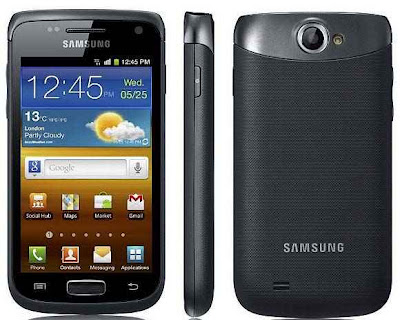
OK, now just follow this step :
- Before you start the rooting process, there are some settings that you have to do like check the "USB Debugging" from HP (Menu-> Settings-> Applications-> Development)
- Check "Unknown Sources" from HP (Menu-> Settings-> Applications)
- If you have do that, now plug your phone into the computer via a data cable.
- Extract the downloaded file anywhere(for download file see below this post), then click 2x runme.bat.
- It will look like the command prompt screen, just follow what is told on screen.
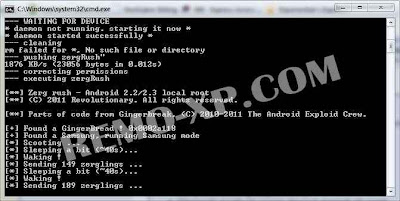
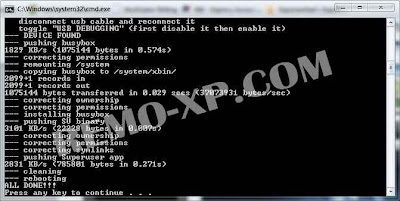
- Finish, your process for root samsung galaxy w is done, then restart your android smartphone.
- Now try to check your android phone, whether appear "super user" application yet? If appear, the process of rooting was successful.
Good luck,,
Download File Root Samsung Galaxy W
Find More about Tutorial for android
0 comments:
Post a Comment